These steps are the same whether you’re adding your first email account or additional email accounts to Outlook. Your mail account needs to be added to Outlook, to enable you to send and receive email.
In order to do this please do the following.
Select File > Add Account.

For Outlook for Office 365 and Outlook 2016
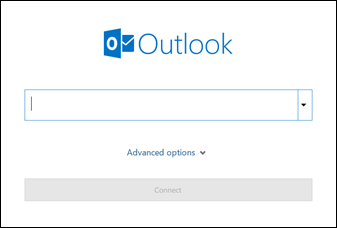
If prompted, enter your password again, then select OK > Finish to start using your email account in Outlook
You can now begin to use your Microsoft Office 365 Email. – Its as simple as that



0 Comments